If you still don’t have the VeadaBase you can download it for free:
You still don’t have the VedaBase ?
“This Vedabase-2003 free download of the Bhaktivedanta Vedabase folio program (see below) is a collection of all Srila Prabhupada’s original books, articles, transcribed lectures and more! The Folio Views software is a powerful integrated tool for viewing and searching all the recorded written and spoken unchanged words of our spiritual master, His Divine Grace A.C. Bhaktivedanta Swami Srila Prabhupada. Any devotee will find that this software will become an indispensable tool and a integral part of their spiritual life for personal study or research into the vast transcendental teachings left to us by Srila Prabhupada.”
The VedaBase 2011.1 and newer versions of the Bhaktivedanta Archives is completely useless due to the removal of Prabhupadas Pre-1978 books! Therefore we request all of our reader to download the Bhaktivedanta Vedabase 2003 from this website, see below:
The content Update of the VedaBase 2011.1 has finally removed all of Srila Prabhupadas original books (except for the BG.) Therefore this vedabase 2011.1 ist totally useless for any sincere Prabhupada follower. In the introduction to the Vedabase 2011.1 it says: “Removed from 2011.1: Pre-1978 books, except Bhagavad-gita. (Removed due to vexing double hits.)”
Perhaps the Archives devotees have removed Prabhupadas original Pre-1978 books due to pressure from Iskcons bogus GBC. We therefore like to warn all sincere devotees not to get entangled with this unauthorized new Version and useless edition.
We should encourage all the devotees to download the VedaBase containig the original Pre-1978 books for free instead of purchasing it from the Archives for hundreds of dollars! It only takes a few minutes to download, and then they would get a version free of the very annoying, very cumbersome copy-protection and bogus translations.
Unfortunately there is NO ONE Vedabase containing all the original Pre-1978 books as well as all the lectures of Srila Prabhupada, WITHOUT the bogus BBTI books. Most of the different VedaBase versions is a hodge-podge mixture of original Prabhupada books, new BBT changed Prabhuapda books plus many other books by Prabhupada’s disciples and bogus gurus. It has a lot of useful information mixed up with a lot of useless things written by people who are not liberated souls.
However, there are two versions of VedaBase, which contain the Pre-1978 books in one edition and all the lectures in the other edition, free for download.
Pre-1978_Books_Only.rar
Vedabase2003.1.rar
VedabaseFonts.rar
The “Pre-1978_Books_Only.rar” contains Srila Prabhupada’s unchanged books.
The “Vedabase2003.1.rar” contains all the Lectures but NOT the original books.
The “VedabaseFonts.rar” contains all the Windows Fonts needed for reading the Vedabase.
Bei downloading both of the RAR-Files you have the complete works of Srila Prabhupada, no need to get the new update which has removed the Pre-1978 Books. They can be downloaded for free, from this site. (download, uncompress with ‘WinRar’ or ‘WinZip’, install and enjoy ![]()
——-
Instructions for files downloaded:
1. Use WinRAR to uncompress the .rar files.
2. Both versions contain the unchanged books.
3. Pre-1978_Books_Only.rar contains only the unchanged books.
4. Vedabase2003.rar contains both plus letters, transcriptions and lots of other stuff.
5. Vedabase2003.rar installs from anywhere.
6. Pre-1978_Books_Only.rar assumes that it’s in the root directory, so you have to copy the uncompressed files to a newly formatted USB flash drive in order to install it.
7. VedabaseFonts.rar is only needed if you are using Windows Vista or Windows 7. When installing using Vista or 7, use Windows XP Compatibility Mode. After installing the VedaBase, copy the fonts to C:\Windows\Fonts.
8. After installing using Vista or 7, run the VedaBase and click “Tools / Options…” Then enter “ScaHelvetica” as the “Infobase view font / Name:”.
How to install the VedaBase on Windows 7 or 8
Changing the compatibility mode for the VedaBase to run in Windows 7 or 8 64 bit.
1. After the installation hangs or freezes, reboot your PC with the CD removed.
2. Right click on the ‘Views’ icon in C:\Bhaktivedanta VedaBase 2003\. (Views.exe)
3. Click on ‘Properties’.
4. Click on the ‘Compatibility’ tab.
5. Check the box next to “Run this program in compatibility mode for:”
6. And then choose the appropriate operating system
(Select Windows XP (Service Pack 2)).
7. Click on Apply and then click OK.
In case the special Sanskrit diacritic fonts didn’t get installed, here are a few additional steps which should solve that problem also:
8. Download: <http://causelessmercy.com/fonts/FontsFromVedaBase2003.zip>.
9. In your download folder, right click on FontsFromVedaBase2003.zip and click “7-Zip/Extract to ‘FontsFromVedaBase2003\’.”
10. Delete “FontsFromVedaBase2003.zip.”
11. Navigate to the “FontsFromVedaBase2003” folder.
12. Select all of the (.ttf) files and right click on them selecting “Install.”
13. Navigate to the “C:\Bhaktivedanta VedaBase 2003\Nfo” folder and double click on the “Bhaktivedanta Vedabase 2003.nfo” file icon.
14. Click “Tools/Options….”
15. Change the “Infobase view font” from “BellCentennial” to “ScaHelvetica” and click “OK.”
All of the Sanskrit diacritics should now display correctly.
By the way, Windows 8 doesn’t seem quite as stable as 7, but all of the things which really, really annoyed me about 7 have been fixed. I like it! 
———-
ISO – image:
(Link ???)
To burn a CD with an ISO image you can try: Nero, ImgBurn or use Virtual Clone Drive
Use a free program called Virtual Clone Drive to create a virtual CD drive instead. After installing Virtual Clone Drive, simply right click on the ISO file and select “Mount (Virtual CloneDrive E:).” – Virtual CloneDrive is not needed with Windows 8. The function is built-in. Simply right click on the ISO file, and select “Mount.” A virtual CD will then be created as the next available drive letter after drive C. (Usually D or E.)
YouTube-Video –
How to install Vedabase2003 on Win7 or Win8
http://www.youtube.com/watch?v=n0FU-IDXF8w
Vedabase Download for Apple MAC OS X
New free download on Krishnapath.org – Vedabase for mac!
http://www.krishnapath.org/free-ebooks-audiobooks-of-srila-prabhupada/the-bhaktivedanta-vedabase-with-original-authorized-books/
FOLIO MS-DOS-Vedabase (Setup works with Win7)
DOS Vedabase 2.23
DOS Vedabase ReadMe.html
Online-Reading of Srila Prabhupada’s original books in HTML-Format
If you prefer Online-Reading in HTML-Format, there are three dedicated sites you can read Srila Prabhupadas original books:
http://prabhupadabooks.com/
http://causelessmercy.com/
http://www.prabhupadanugas.eu/news/books/index.html
Download all of Srila Prabhupada’s original books from here:
http://www.prabhupada-media.net
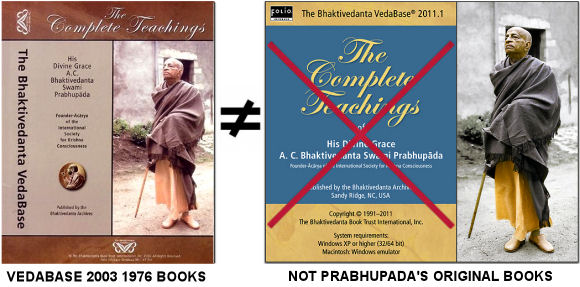

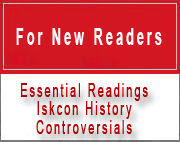
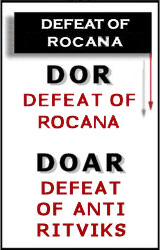
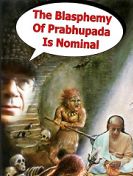
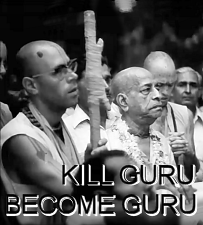
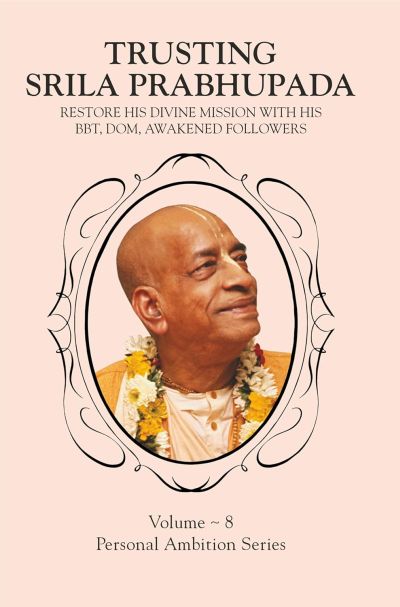
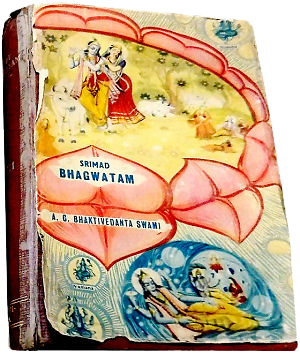
This is true:
Download Srila Prabhupada’s original books from here:
http://www.krishnapath.org/
The pdf’s are scans of the authorized books.
Good work prabhus!
Vedabase 2003 & Pre 1978 Books are changed books, just less changed than the officially ‘revised’ editions.
Dear Harry
is there any VedaBase which is not changed ?
Not yet, but I hear the Archives are working on it.
Bless them.
All Glories to our Beloved Spiritual Master Srila Prabhupada Ki Jaya! Hare Krishna
Thanks for the links of vedabase. Could you please tell which computer programs / languages (for ex. Java, Javascript, etc) are used to create the 2003 vedabase folio. and if possible can you please email me the source code so that i can contribut for further development of vedabase.